Create API Project, Push and Pull Changes
Create a new API Project and give it a name
Log into your RapidAPI account. You can create a new API project from the start page.
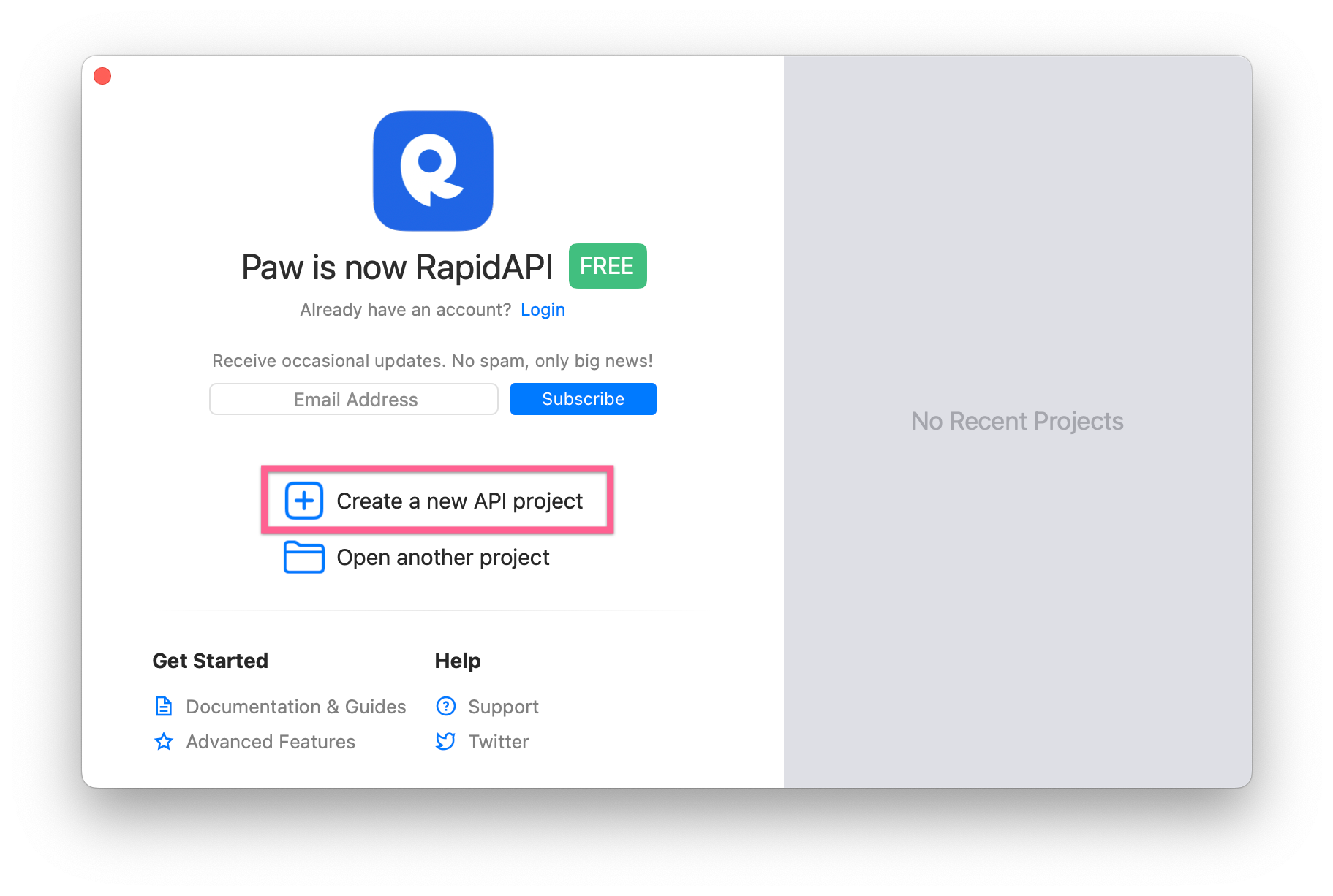
You can also create a new team project by going to File > New Cloud Project.
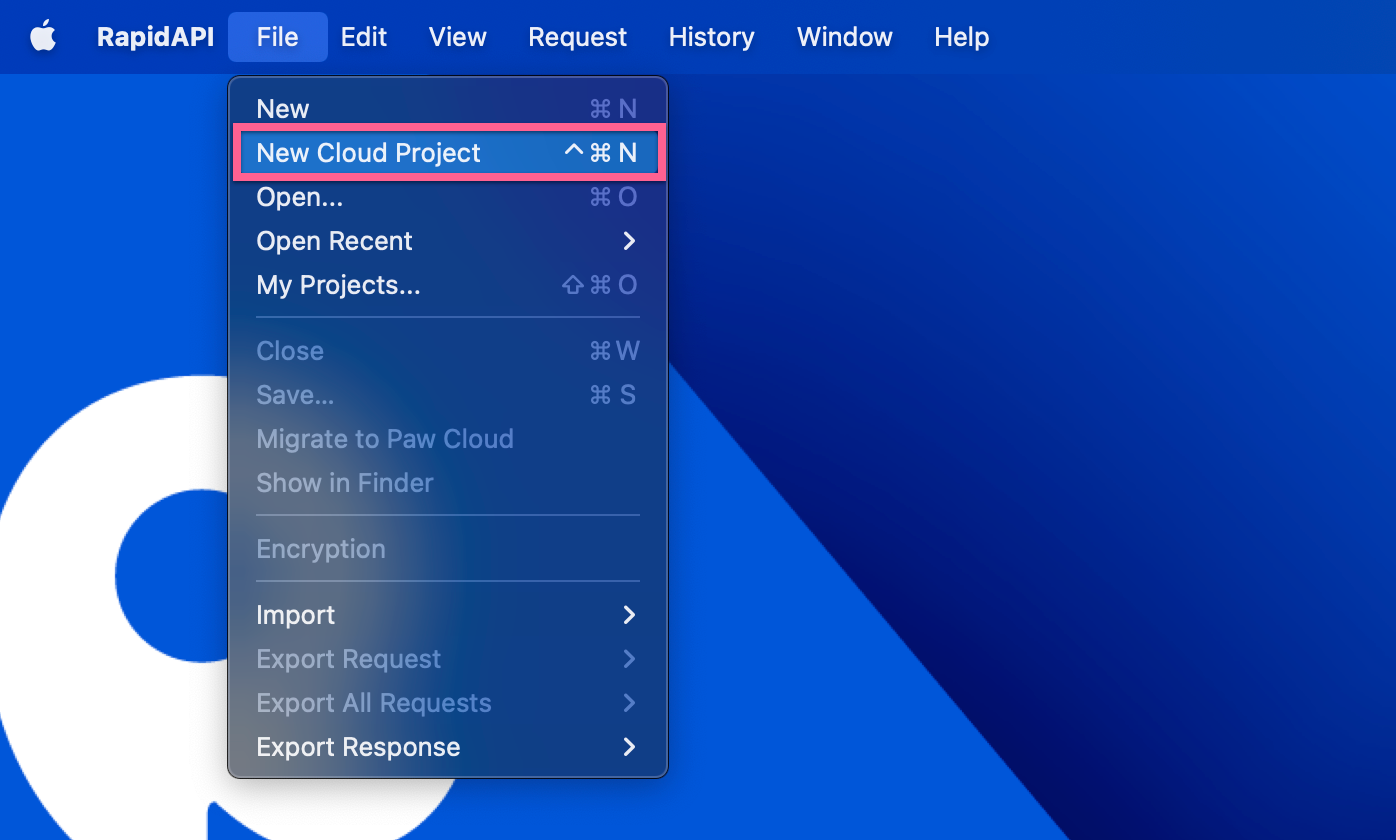
Select the owner account
You can upload a project to your personal RapidAPI account or to the team. If you upload it to the team, all your team members will have access and edit rights.
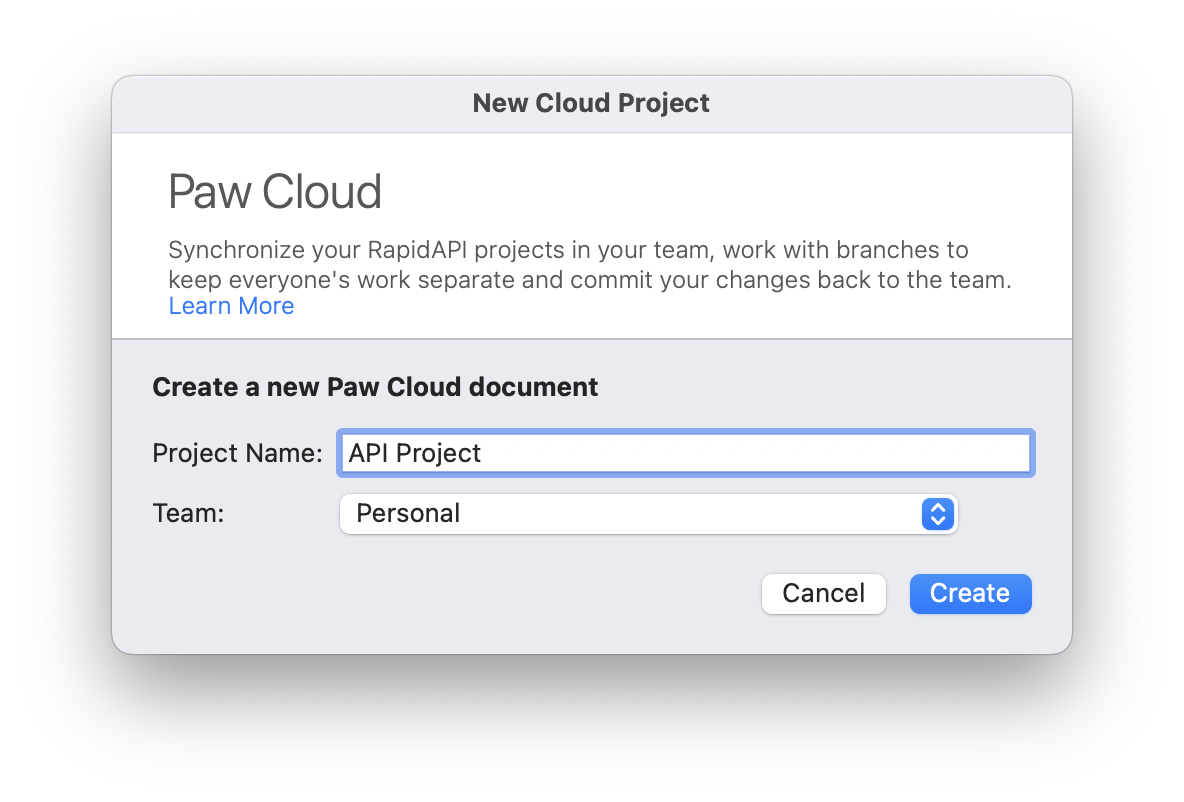
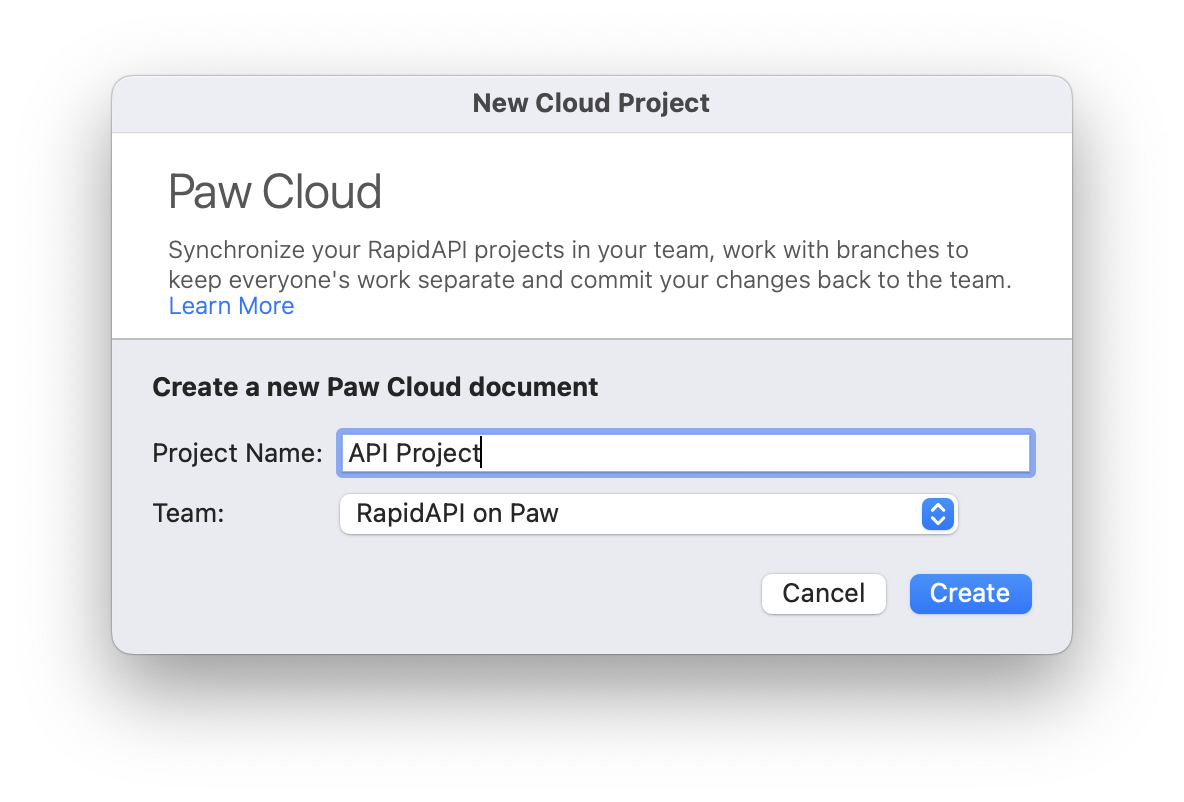
Edit the project and push your changes
Start making changes to your team project. When you are ready to share the changes you made with your team, click on the Push button.
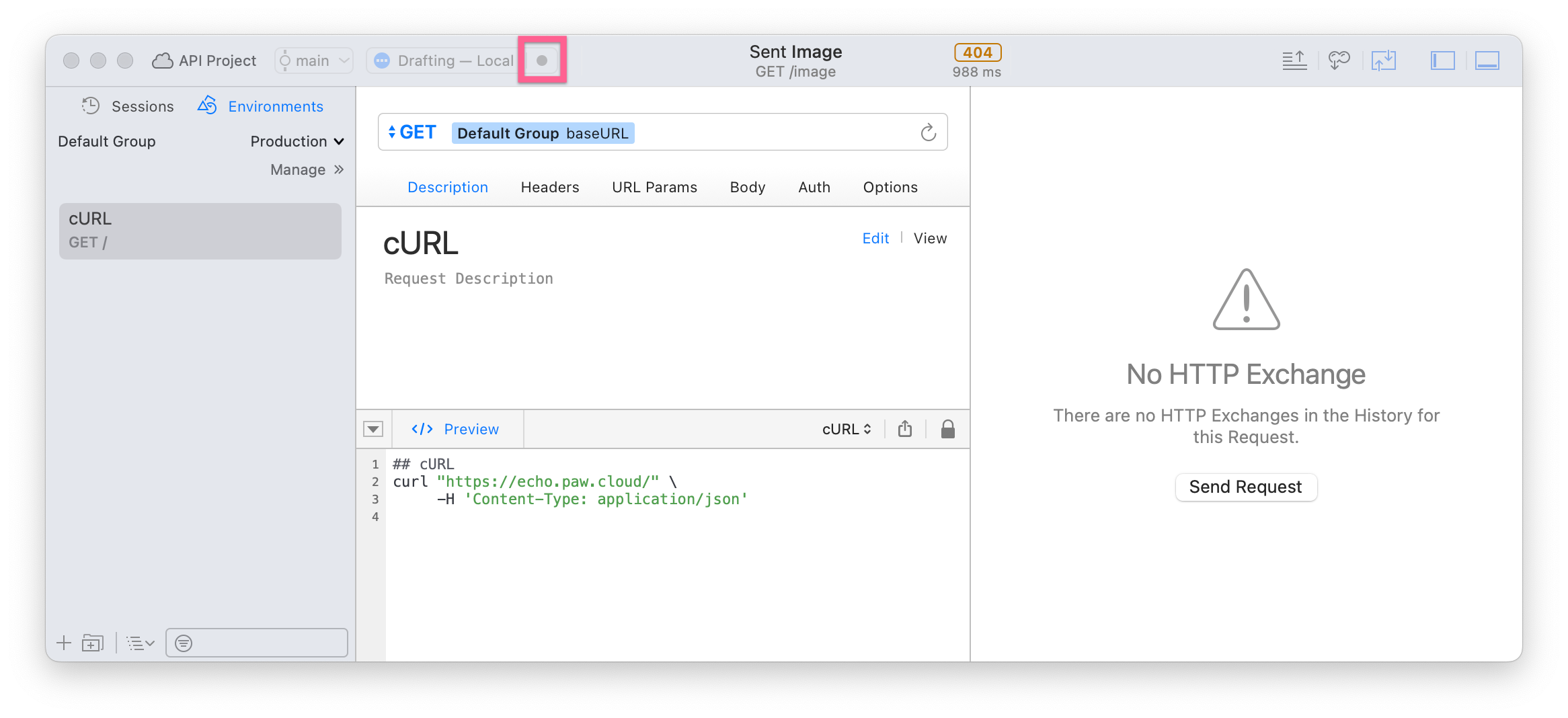
Push to master or create a new branch
You can push straight to master or you can choose to create a new branch and push there.
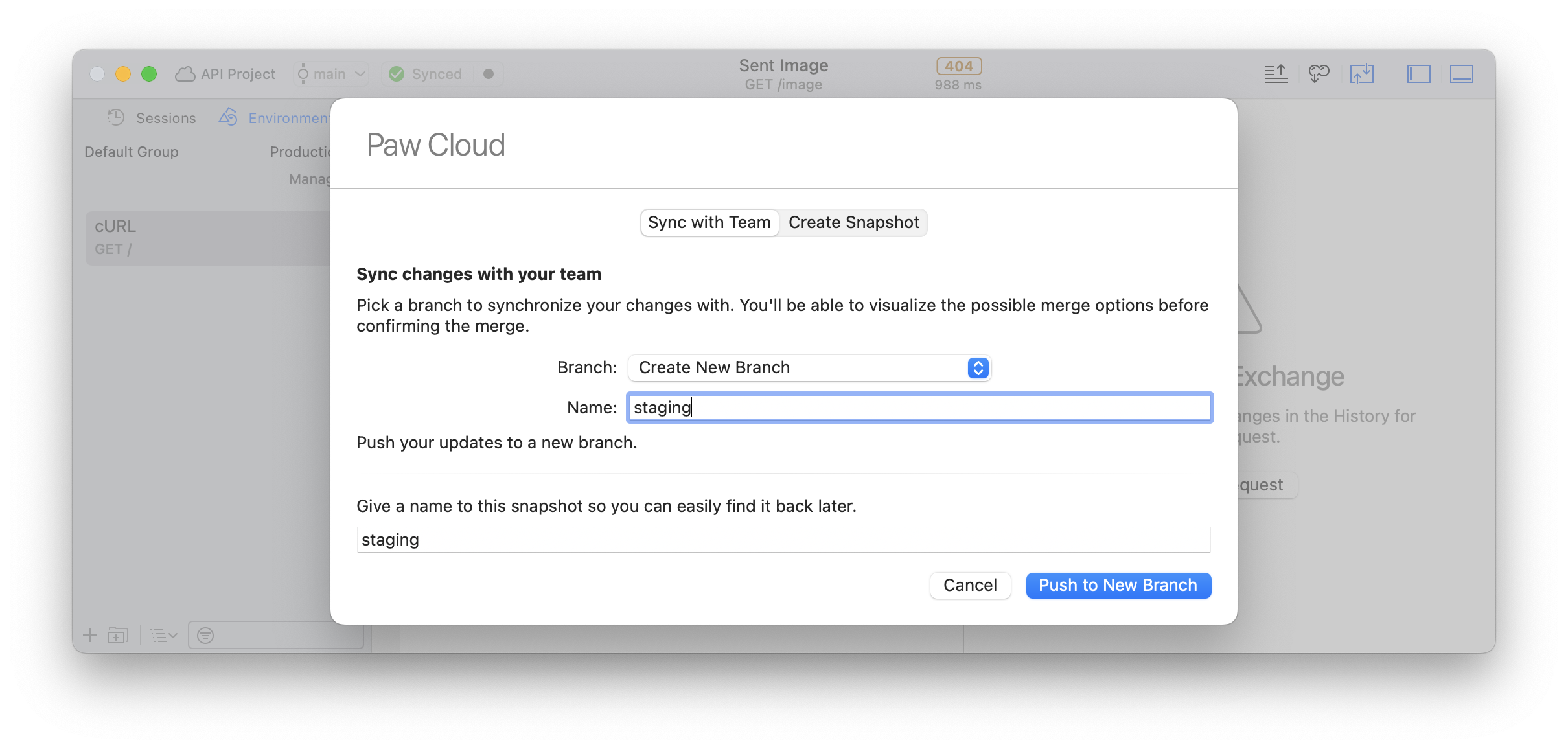
Work on a branch and pull from master
When you want your team members to see the work you did on the branch, click the push button and push your changes. You can also pull changes from a master branch by going to File > Sync with Team > Pull from Master.
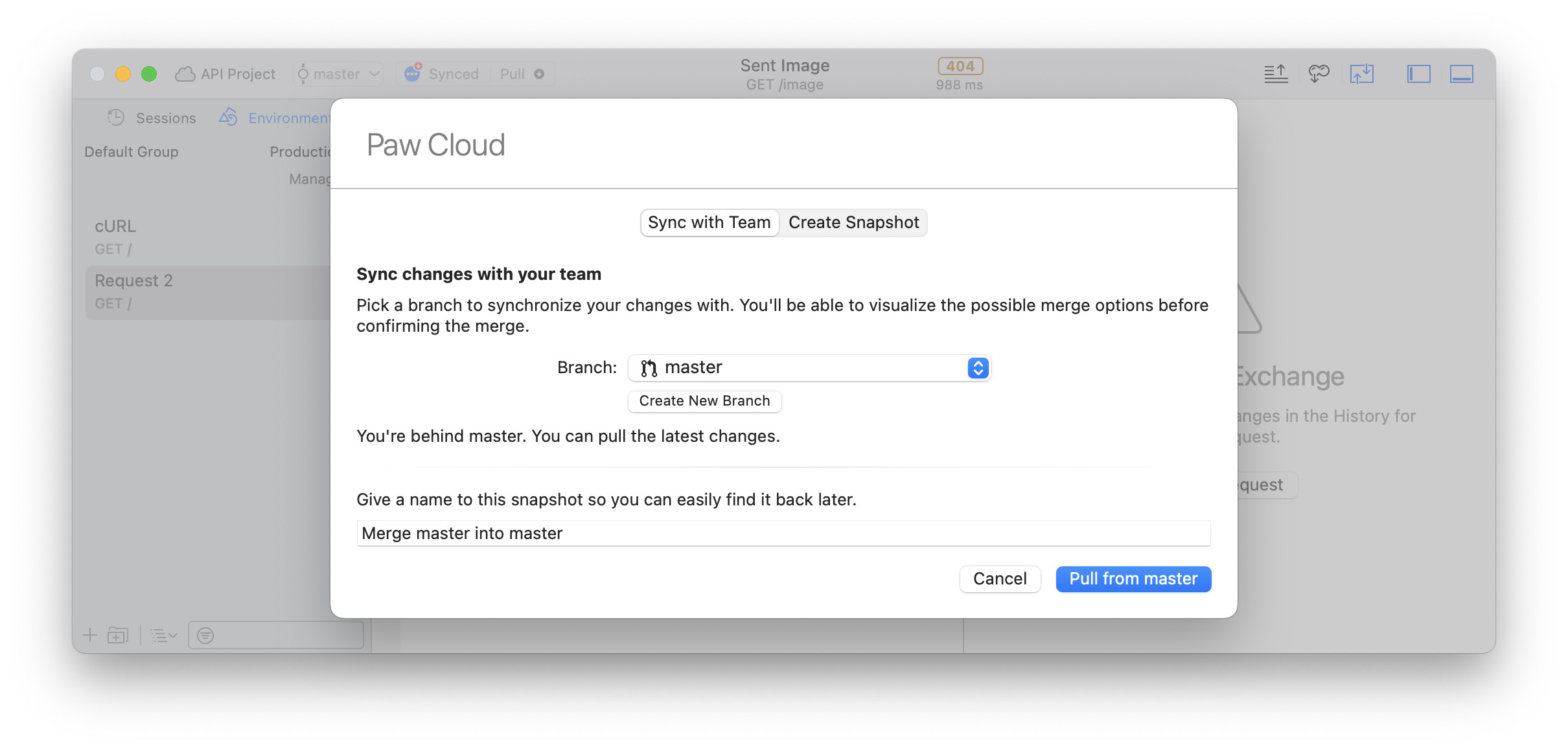
Updated over 1 year ago
